Citrix NetScaler Identity Provider
Citrix Netscaler can be used as an IdP for Planning Space.
NetScaler has advanced features including multiple identity providers, multiple authentication methods, and nFactor multi-factor authentication, which are out of scope of this document.
Citrix NetScaler authentication flow
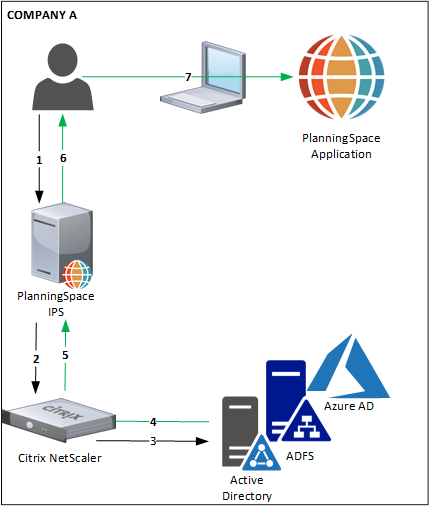
Citrix NetScaler authentication architecture.
Initial authentication flow (numbers refer to the numbered arrows in the diagram):
- A user initiates login to the Planning Space tenant website, https://{IPS.domain}/{TENANTNAME} .
- IPS Server redirects to the Citrix NetScaler login page, where the user will enter credentials (UPN username and password).
- NetScaler passes the authentication request to Active Directory (or another configured authentication provider)/
- User is successfully authenticated.
- NetScaler passes a SAML token to IPS Server (containing the user's UPN).
- User has completed authentication for IPS and can access the tenant website. From here she can download the Planning Space client application to her local machine.
- User does login to the Planning Space client application. All subsequent activity takes place within the client application.
